Appendix A. Customizing Office
Nearly every program has options that you can choose to customize the program to meet your working preferences. Each of the Office applications has numerous settings that you can tweak to adapt the program to your needs.
Finding Program Options
You can adjust Office program settings such as how often the program saves AutoRecover information, where to save files by default, how certain elements look onscreen, and on and on. Each of the Office programs offers dozens of settings for changing program appearance and behavior.
Opening the Options Dialog Box
Each Office application gathers its settings in an Options dialog box. The method for opening the Options dialog box is now the same across the Office applications:
Click the File tab. Backstage view appears.
Click Options at the left. As shown in Figure A-1, this button is near the bottom left of the Backstage view.
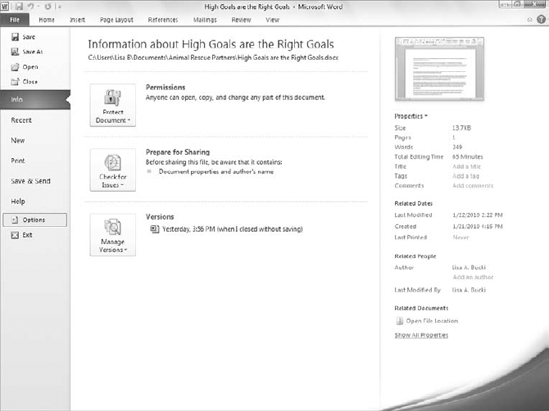
Figure A.1. Click Options near the bottom-left corner in Backstage view to choose options.
Navigating in the Dialog Box
The left side of the Options dialog box lists the categories of available settings. Figure A-2 shows the Word Options dialog box. To display the options in another category, click the category in the list at ...
Get Microsoft® Office 2010 Bible now with the O’Reilly learning platform.
O’Reilly members experience books, live events, courses curated by job role, and more from O’Reilly and nearly 200 top publishers.

