Practice Working with Your Calendar
In this exercise, you’ll schedule an event and convert it to a recurring event. There are no practice files for this exercise.
Note
SET UP Display the current month in the Calendar module, in Month view.
In the calendar, double-click the first Wednesday of the next month.
An untitled calendar event window opens. The Start and End boxes display the selected date, and a time period of 9:00 A.M. to 10:00 A.M. The event is scheduled to occur only once, and a reminder is set to appear 15 minutes before the event starts.
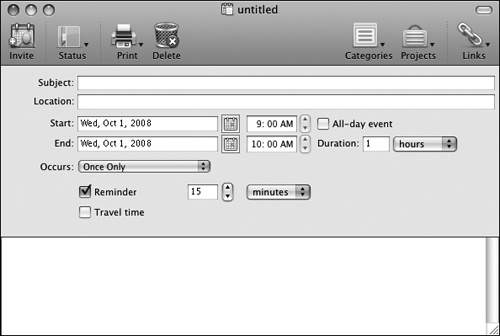
In the Subject box, enter SBS study session.
As you type, the window title changes to reflect your entry. ...
Get Microsoft® Office 2008 for Mac Step by Step now with the O’Reilly learning platform.
O’Reilly members experience books, live events, courses curated by job role, and more from O’Reilly and nearly 200 top publishers.

