Add Borders and Shading
In Word and Excel, you can add borders and shading to paragraphs and worksheet cells, to differentiate them from surrounding content or, in Excel, to indicate a mathematical operation.
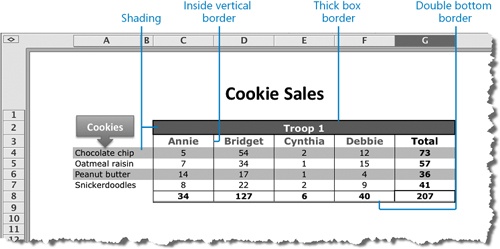
Borders and shading can help to define worksheet content.
To make a paragraph really stand out, you can put a border around it or shade its background. For real drama, you can do both. From the Borders And Shading dialog box or the Borders And Shading panel of the Formatting Palette, you can add borders of various sizes and patterns to any or all sides of a paragraph in a document, or of a cell in a worksheet. With or without a border, you can ...
Get Microsoft® Office 2008 for Mac Step by Step now with the O’Reilly learning platform.
O’Reilly members experience books, live events, courses curated by job role, and more from O’Reilly and nearly 200 top publishers.

