Practice Creating Charts from Worksheet Data
In this exercise, you’ll create a pie chart from a data range and move the chart to its own sheet. You’ll change the chart type and extend the data range on which the chart is based. Then you’ll add labels to the chart to clearly present the data.
Note
SET UP Open the CookieSalesByTroop workbook from the ~/Documents/Microsoft Press/ 2008OfficeMacSBS/WorkSheets/ folder.
In the second table, select cells A14:A20. Press and hold the Command key, and then select cells F14:F20.
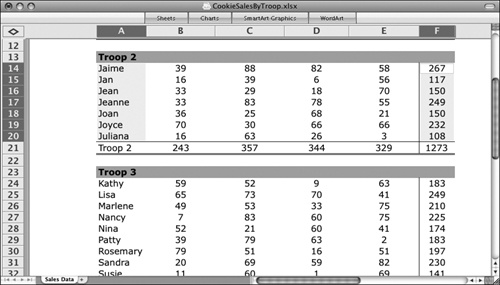
Click the Charts tab of the Elements Gallery.
The gallery expands and displays all the available charts, ordered by chart type.
Click the ...
Get Microsoft® Office 2008 for Mac Step by Step now with the O’Reilly learning platform.
O’Reilly members experience books, live events, courses curated by job role, and more from O’Reilly and nearly 200 top publishers.

