Practice Moving Around in Document Content
In this exercise, you’ll practice ways of moving around in a Word document.
Note
SET UP Open the BookSeries document located in the ~/Documents/Microsoft Press/ 2008OfficeMacSBS/OfficePrograms/ folder.
In the document subtitle, click once at the end of the paragraph to position the insertion point.
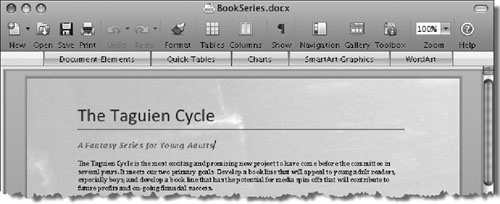
Press the Home key to move the insertion point to the beginning of the line.
Press the Right Arrow key two times to move the insertion point to the beginning of the word Fantasy.
Press Option+Right Arrow once to move to the beginning of the word Series.
Press the End key to move the insertion point to the end of the ...
Get Microsoft® Office 2008 for Mac Step by Step now with the O’Reilly learning platform.
O’Reilly members experience books, live events, courses curated by job role, and more from O’Reilly and nearly 200 top publishers.

