Open, Save, and Close Office Files
You open an existing document, workbook, or presentation from within the appropriate program by clicking the Open button on the toolbar, by clicking Open on the File menu, or by pressing Command+O. Any of these commands displays the Open dialog box.
The first time you display the Open dialog box, it opens to your Documents folder. If you display the dialog box again in the same program session, it displays the contents of whatever folder you last used. You move between folders by using standard browsing techniques.
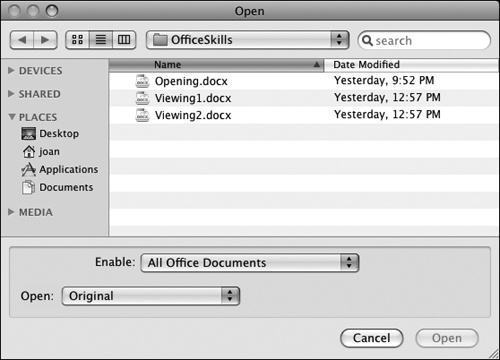
You can display file information, thumbnails, or previews in the Open dialog box.
Tip
From the Open list ...
Get Microsoft® Office 2008 for Mac Step by Step now with the O’Reilly learning platform.
O’Reilly members experience books, live events, courses curated by job role, and more from O’Reilly and nearly 200 top publishers.

