Give Instructions in an Office Program
When Word, Excel, or PowerPoint first starts, a splash screen appears, identifying the program and providing distraction while program resources load in the background. Then the program menu bar appears at the top of the screen, followed by a document window. Depending on the state of the program when it was last closed, the Toolbox might also open. Your screen will look something like this:
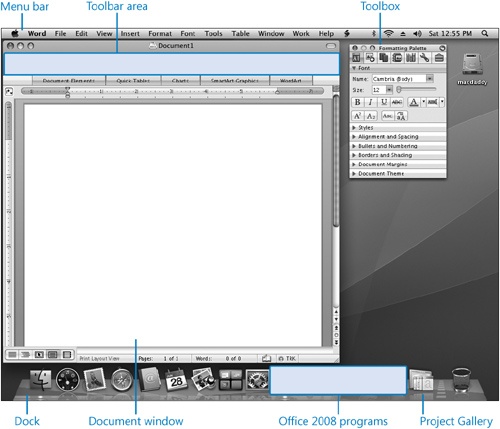
A typical window configuration. You can control the active document from the menu bar or Toolbox, and access Office programs from the Dock.
Note
What you see on your screen might not match the graphics in this book exactly. ...
Get Microsoft® Office 2008 for Mac Step by Step now with the O’Reilly learning platform.
O’Reilly members experience books, live events, courses curated by job role, and more from O’Reilly and nearly 200 top publishers.

