Chapter 11. Create a Custom Form
Chapter at a Glance
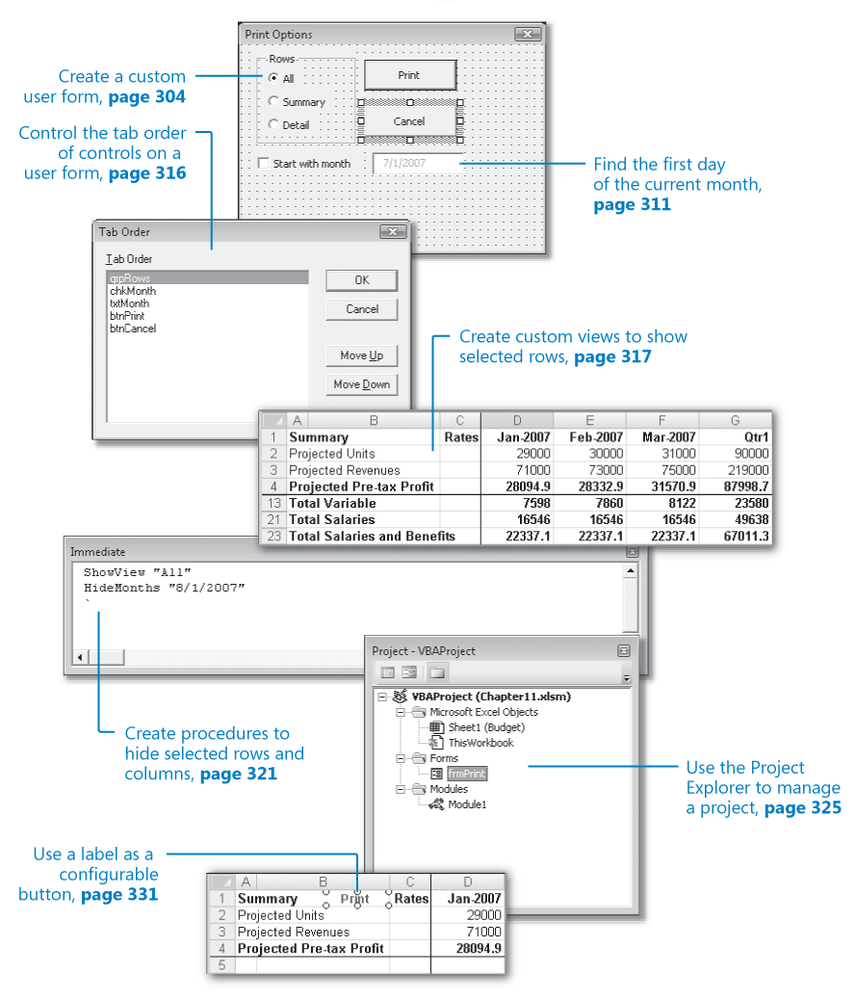
In this chapter, you will learn to:
Create a custom form.
Initialize a form.
Check for invalid input values in a text box.
Run macros from a form.
Get a 3-foot-by-4-foot piece of plywood and some cans of blue, yellow, and orange paint. Drip, dribble, splash, and spread the paint on the plywood. You now have—a mess. But put a $500 frame around the painted plywood, and you now have—a work of art! Even serious art doesn’t look earnest without a good frame.
And even the finest diamond brooch doesn’t look like a precious gift if given in a paper bag.
Similarly, you can write macros that are practical, convenient, ...
Get Microsoft® Offic Excel® 2007 Visual Basic® for Applications Step by Step now with the O’Reilly learning platform.
O’Reilly members experience books, live events, courses curated by job role, and more from O’Reilly and nearly 200 top publishers.

