Chapter 1. Make a Macro Do Simple Tasks
Chapter at a Glance
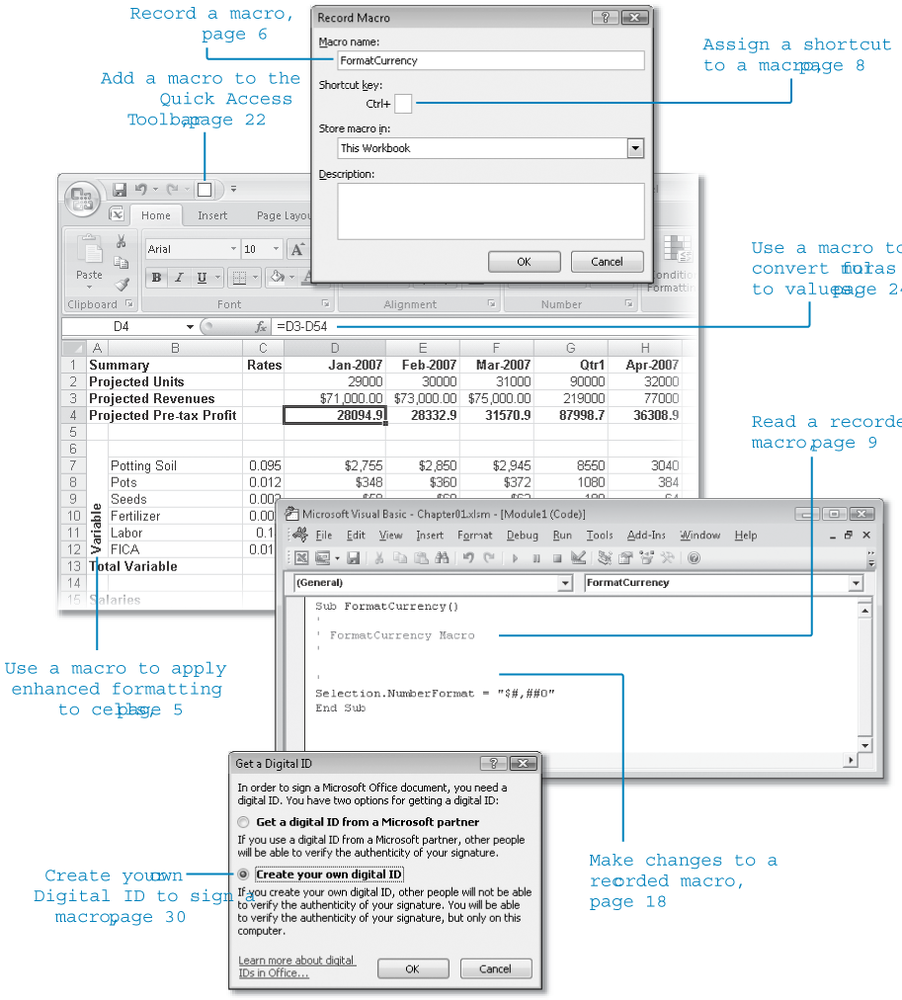
In this chapter, you will learn to:
Record and run a macro.
Understand and edit simple recorded macros.
Run a macro by using a shortcut key.
Manage macro security.
A couple of weeks ago, I misplaced the remote control to my digital video recorder. It was awful. I was trying to watch a perfectly legal, fair-use, time-shifted episode of Desperate Housewives, but I couldn’t because the navigation controls are built into the remote control. Fortunately, when I was getting a fresh bag of popcorn from a cupboard in the kitchen a few days later, I discovered where I had set the remote. I’m so happy ...
Get Microsoft® Offic Excel® 2007 Visual Basic® for Applications Step by Step now with the O’Reilly learning platform.
O’Reilly members experience books, live events, courses curated by job role, and more from O’Reilly and nearly 200 top publishers.

