Managing A/V Edge Configuration
By default, an A/V Edge Server applies a global policy, which controls bandwidth limits for users and ports as well as the lifetime of media relay tokens. This setting is not exposed in the Lync Server Control Panel and must be managed with the Lync Server Management Shell.
First, use the Get-CsAVEdgeConfiguration cmdlet to view the Global defaults:
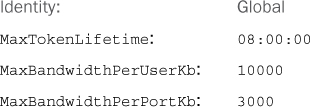
Unless there is a need to limit the values, leave the Global policy in place. To create a new A/V Edge configuration, which applies at the SF site level, use the following command. In this example, the MaxTokenLifetime is increased to 10 days, the bandwidth per user ...
Get Microsoft® Lync® Server 2013 Unleashed Second Edition now with the O’Reilly learning platform.
O’Reilly members experience books, live events, courses curated by job role, and more from O’Reilly and nearly 200 top publishers.

