Adding a Web Conference to a Meeting
Most commonly, people add web conferences through Lync Server 2010 to meeting invitations. You can either initiate this through the Lync client, by right-clicking a contact and choosing Schedule a Meeting, or by creating a normal meeting invite through Outlook and clicking the Online Meeting button. Clicking this button adds a link to the invite to allow recipients to join the online meeting as shown in Figure 23.8.
Figure 23.8 The Call Window
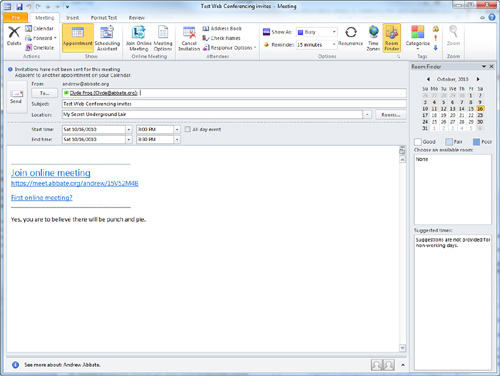
Clicking the Meeting Options button enables you to configure behaviors for dealing with meeting access and identifying who can be a presenter, as shown in Figure 23.9 ...
Get Microsoft® Lync Server 2010 Unleashed now with the O’Reilly learning platform.
O’Reilly members experience books, live events, courses curated by job role, and more from O’Reilly and nearly 200 top publishers.

