Topology Status
A relatively easy method of checking the health status of a Director server or pool exists through the Lync Server Control Panel. To check the status of a Director pool, perform the following steps:
1. Open the Lync Server Control Panel.
2. Click Topology.
3. Highlight the server in question, and click the Get service status button.
4. Double-click the server to drill down further and check the status of individual services such as the Registrar or web services. Figure 9.9 shows what the Lync Server Control Panel looks like.
Figure 9.9 Lync Server Control Panel Topology Status Example
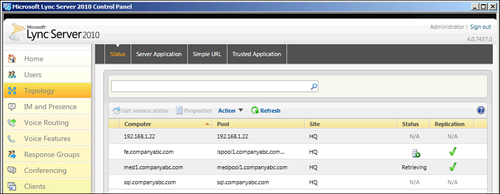
Services Management
Managing the Lync Server ...
Get Microsoft® Lync Server 2010 Unleashed now with the O’Reilly learning platform.
O’Reilly members experience books, live events, courses curated by job role, and more from O’Reilly and nearly 200 top publishers.

