Backing up the synchronization encryption key
Back up the synchronization encryption key by running the Synchronization Service Key Management tool, select Export key set, and enter the Synchronization Service account credentials. Keep this file in a secured location as the key is used to securely store the password for accounts not yet provisioned.
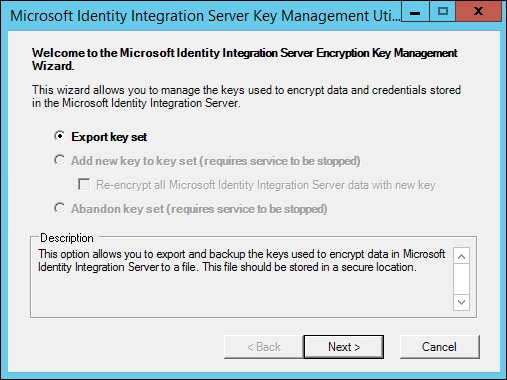
Get Microsoft Identity Manager 2016 Handbook now with the O’Reilly learning platform.
O’Reilly members experience books, live events, courses curated by job role, and more from O’Reilly and nearly 200 top publishers.

