Installing PAM
Installing the PAM server components on PRIVPAMSRV is done by launching the administrative command prompt and running the Service and Portal installation:
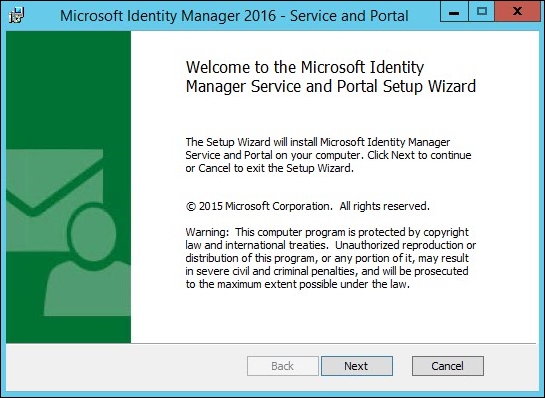
Choose to select the Privileged Access Management component under MIM Service and the MIM Portal. Even though the portal is not required, we are installing it to easily show you the new PAM resources (objects) made within the service:
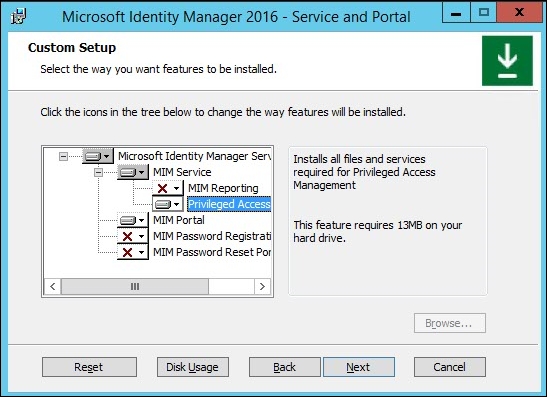
For the MIM database connections, enter the database server name, PRIVPAMSRV, and keep the database name, FIMService (the default name), and select
Get Microsoft Identity Manager 2016 Handbook now with the O’Reilly learning platform.
O’Reilly members experience books, live events, courses curated by job role, and more from O’Reilly and nearly 200 top publishers.

