Custom Lists Preferences
The Custom Lists preferences (Figure 16) enable you to create, modify, and delete custom lists. Once created, you can use the AutoFill feature I discuss in Chapter 3 to enter list contents into cells.
Figure 16. The default settings in the Custom Lists pane of the Preferences dialog.
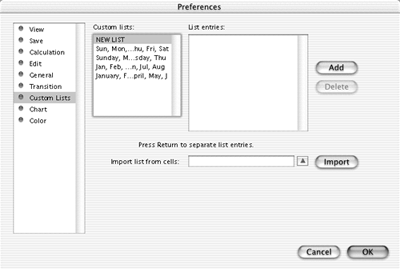
Tip
You cannot modify or delete the predefined lists in the Custom lists scrolling list (Figure 16).
To create a custom list
1. | In the Custom Lists pane of the Preferences dialog, select NEW LIST in the Custom lists scrolling list (Figure 16). |
2. | Enter the list contents in the List entries area (Figure 17). Be sure to press after each item. ... |
Get Microsoft Excel X for Mac OS X: Visual QuickStart Guide now with the O’Reilly learning platform.
O’Reilly members experience books, live events, courses curated by job role, and more from O’Reilly and nearly 200 top publishers.

