Edit Preferences
Edit preferences (Figure 8) control the way certain editing tasks work:
Figure 8. The default options in the Edit pane of the Preferences dialog.
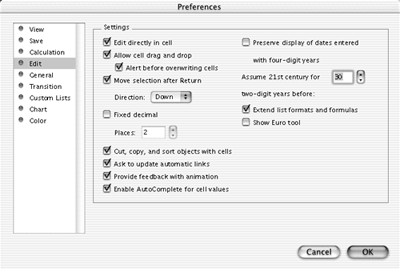
Edit directly in cell enables you to edit a cell's value or formula by double-clicking the cell. With this option turned off, you must edit a cell's contents in the formula bar.
Allow cell drag and drop enables you to copy or move cells by dragging them to a new location. With this option turned on, you can also turn on the Alert before overwriting cells check box to have Excel warn you if a drag-and-drop operation will overwrite the contents of destination cells.
Move selection after Return ...
Get Microsoft Excel X for Mac OS X: Visual QuickStart Guide now with the O’Reilly learning platform.
O’Reilly members experience books, live events, courses curated by job role, and more from O’Reilly and nearly 200 top publishers.

