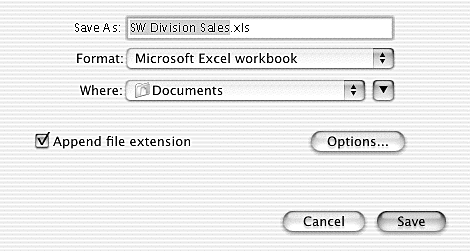Save Options & Password Protection
Excel's save options enable you to set up passwords to prevent a document from being opened or from being modified.
To set save options
1. | Choose File > Save As (Figure 1). |
2. | In the Save As dialog that appears (Figure 35), click the Options button.
Figure 35. The Save As dialog.
|
3. | Set options in the Save Options dialog (Figure 36) as desired:
|
Get Microsoft Excel X for Mac OS X: Visual QuickStart Guide now with the O’Reilly learning platform.
O’Reilly members experience books, live events, courses curated by job role, and more from O’Reilly and nearly 200 top publishers.