AutoFilter
The AutoFilter feature puts Sort and Filter pop-up menus in the list headers (Figures 28 and 29). You can use these menus to choose criteria in the column and display only those records that match the criteria.
Figure 28&29. The AutoFilter feature works with pop-up menus on each column header. This feature is available for worksheet lists (above) or List Manager lists (below).
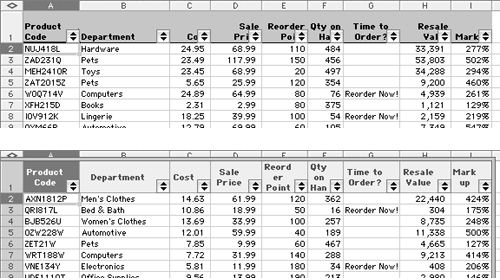
To display Sort and Filter menus in worksheet lists
1. | Select any cell in the list. |
2. |
Get Microsoft Excel X for Mac OS X: Visual QuickStart Guide now with the O’Reilly learning platform.
O’Reilly members experience books, live events, courses curated by job role, and more from O’Reilly and nearly 200 top publishers.

