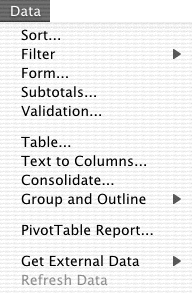Using the Data Form
Excel's data form feature creates a dialog with custom text boxes for fields (Figure 8). You can use this dialog to enter, edit, delete, and find records in a database.
Figure 8. The data form offers another way to enter, edit, delete, and find records.

To open the data form
1. | Select any cell in the list. |
2. | Choose Data > Form (Figure 9).
Figure 9. The Data menu offers a number of commands for working with lists.
|
To browse records
Use the scroll bar (Figure 10) as follows:
To see the next record, click the down arrow on the scroll ...
Get Microsoft Excel X for Mac OS X: Visual QuickStart Guide now with the O’Reilly learning platform.
O’Reilly members experience books, live events, courses curated by job role, and more from O’Reilly and nearly 200 top publishers.