Worksheet & Chart Links
When you create a chart based on worksheet data, the worksheet and chart are linked. Excel knows exactly which worksheet and cells it should look at to plot the chart. If the contents of one of those cells changes, the chart changes accordingly (Figures 20 and 21).
Figure 20 & 21. A linked worksheet and chart before (top) and after (bottom) a change to a cell's contents. When you change one, the other changes automatically.
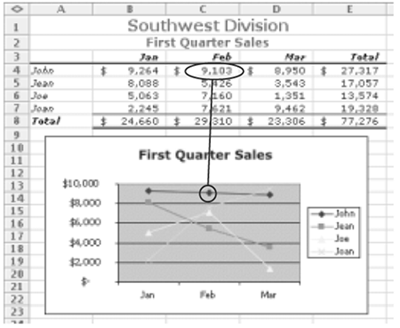
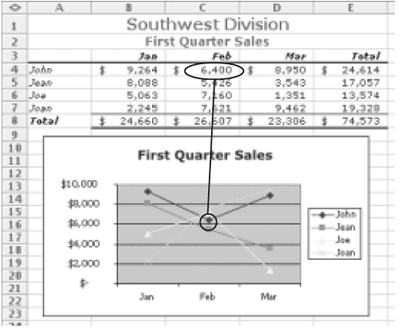
Tips
The link works both ways. With some chart types, you can drag a data point to change the data ...
Get Microsoft Excel X for Mac OS X: Visual QuickStart Guide now with the O’Reilly learning platform.
O’Reilly members experience books, live events, courses curated by job role, and more from O’Reilly and nearly 200 top publishers.

