Conditional Formatting
Excel's Conditional Formatting feature enables you to set up special formatting that is automatically applied by Excel only when cell contents meet certain criteria.
For example, say you have a worksheet containing the total sales for each member of your company's sales staff. You want to display all sales over $5,000 in bold, blue type with a light blue background and black border. You can use Conditional Formatting to automatically apply the desired formatting in cells containing values over 5,000 (Figure 51).
Figure 51. Conditional Formatting instructs Excel to format cells based on their contents.
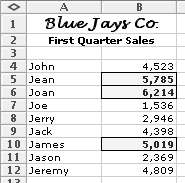
To apply Conditional ...
Get Microsoft Excel X for Mac OS X: Visual QuickStart Guide now with the O’Reilly learning platform.
O’Reilly members experience books, live events, courses curated by job role, and more from O’Reilly and nearly 200 top publishers.

