The Fill Handle
The fill handle is a small black or colored box in the lower-right corner of the cell pointer (Figure 29) or selection (Figure 30). You can use the fill handle to copy the contents of one or more cells to adjacent cells.
Figure 29. The fill handle on a single cell.

Figure 30. The fill handle on a range of cells.
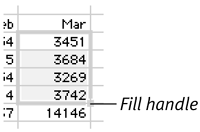
To copy with the fill handle
1. | Select the cell(s) containing the information you want to copy (Figure 30). |
2. | Position the mouse pointer on the fill handle. The mouse pointer turns into a box with triangles in two corners ... |
Get Microsoft Excel X for Mac OS X: Visual QuickStart Guide now with the O’Reilly learning platform.
O’Reilly members experience books, live events, courses curated by job role, and more from O’Reilly and nearly 200 top publishers.

