Moving Cells
Excel offers two ways to move the contents of one cell to another: the Cut and Paste commands and dragging the border of a selection. Either way, Excel moves the contents of the cell.
Tip
When you move a cell, Excel searches the worksheet for any cells that contain references to it and changes the references to reflect the cell's new location (Figures 52 and 53).
Figure 52. Note the formula in cell C6.
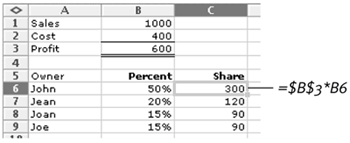
Figure 53. See how it changes when one of the cells it references moves?
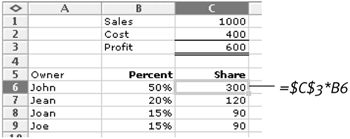
To move with Cut & Paste
1. | Select the cell(s) you want to move ... |
Get Microsoft Excel X for Mac OS X: Visual QuickStart Guide now with the O’Reilly learning platform.
O’Reilly members experience books, live events, courses curated by job role, and more from O’Reilly and nearly 200 top publishers.

