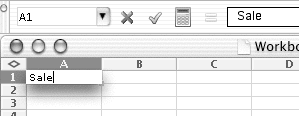Values
As discussed at the beginning of this chapter, a value is any text, number, date, or time you enter into a cell. Values are constant—they don't change unless you change them.
To enter a value
1. | Activate the cell in which you want to enter the value. |
2. | Type in the value. As you type, the information appears in two places: the active cell and the formula bar, which becomes active (Figure 28).
Figure 28. As data is entered into a cell, it appears in the cell and in the formula bar.
|
3. | To complete and accept the entry (Figure 29), press |
Get Microsoft Excel X for Mac OS X: Visual QuickStart Guide now with the O’Reilly learning platform.
O’Reilly members experience books, live events, courses curated by job role, and more from O’Reilly and nearly 200 top publishers.