Quitting Excel
When you're finished using Excel, you should use the Quit Excel command to close the application. This completely clears Excel out of RAM, freeing up RAM for other applications.
Tips
Closing all document windows is not the same as quitting. The only way to remove Excel from RAM is to quit. I tell you about closing document windows in Chapter 4.
Quitting Excel also instructs Excel to save preference settings.
To quit Excel
Choose Excel > Quit Excel (Figure 8) or press ![]() . Here's what happens:
. Here's what happens:
Figure 8. The Excel menu.
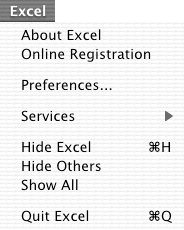
If any documents ...
Get Microsoft Excel X for Mac OS X: Visual QuickStart Guide now with the O’Reilly learning platform.
O’Reilly members experience books, live events, courses curated by job role, and more from O’Reilly and nearly 200 top publishers.

