The Mouse
As with most Mac OS programs, you use the mouse to select text, activate buttons, and choose menu commands.
Mouse pointer appearance
The appearance of the mouse pointer varies depending on its location and the item to which it is pointing. Here are some examples:
In the worksheet window, the mouse pointer usually looks like a hollow plus sign (Figure 1).
On a menu name (Figure 2) or command, the mouse pointer appears as an arrow pointing up and to the left.
Figure 2. The mouse pointer looks like an arrow when pointing to a menu name or command.
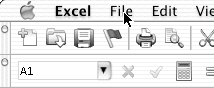
In the formula bar (Figure 3) or when positioned over a cell being edited (Figure 4), the mouse ...
Get Microsoft Excel X for Mac OS X: Visual QuickStart Guide now with the O’Reilly learning platform.
O’Reilly members experience books, live events, courses curated by job role, and more from O’Reilly and nearly 200 top publishers.

