References in Formulas
As mentioned at the beginning of this chapter, the use of constants in formulas defeats the purpose of a spreadsheet. When you use constants, you have to change the formula each time a value changes.
The content of a cell is handled through a cell reference. A reference tells Excel which cell contains the values used in a formula (see Figure 3-5).
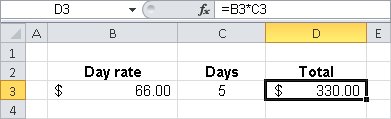
Figure 3-5. Using cell references to multiply the day rate by days.
When you enter references, make sure that the formula doesn’t contain spaces.
Note
Formulas are not case sensitive. Excel converts all references from lowercase to uppercase if the syntax of the formula is correct. If ...
Get Microsoft® Excel® 2010 Formulas & Functions Inside Out now with the O’Reilly learning platform.
O’Reilly members experience books, live events, courses curated by job role, and more from O’Reilly and nearly 200 top publishers.

