Rearranging PivotTable Fields
To pivot, or rearrange, a PivotTable, drag one or more field headings from one part of the PivotTable Field List window to another. For example, by using the mouse to change this configuration of the PivotTable Field List window:
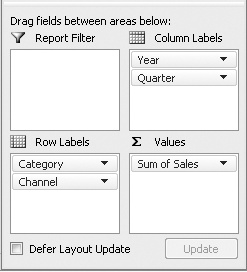
to this one:
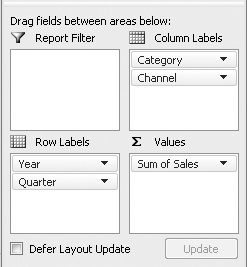
we can change the table from the form shown in Figure 23-3 to this:
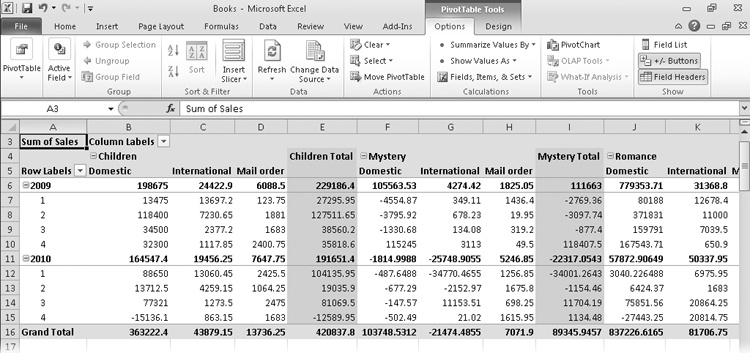
Note
If you don’t see the PivotTable Field List window, select a cell in the PivotTable. (The window disappears when ...
Get Microsoft® Excel® 2010 Inside Out now with the O’Reilly learning platform.
O’Reilly members experience books, live events, courses curated by job role, and more from O’Reilly and nearly 200 top publishers.

