Using Multilevel Categories
Excel lets you categorize your categories. This sounds redundant, but a quick example illustrates the concept. Suppose you want to plot the data shown in Figure 21-19. (Figure 21-20 shows the resulting chart.) The series are months, and the categories are the sales offices located in different cities. The city sales are further classified by state, however. To create this multilevel chart, you simply select the data, including both columns of category information, and plot it in the usual manner. Excel recognizes the second category column and creates the appropriate subcategories.
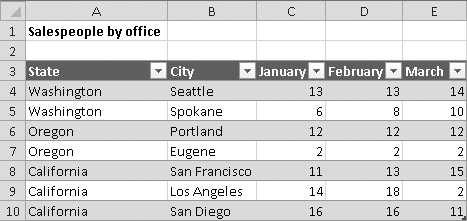
Figure 21-19. This worksheet uses multilevel ...
Get Microsoft® Excel® 2010 Inside Out now with the O’Reilly learning platform.
O’Reilly members experience books, live events, courses curated by job role, and more from O’Reilly and nearly 200 top publishers.

