The Fixed Asset cards
We specify information about fixed assets, such as the serial number, responsible employee, posting codes, and maintenance information. There is one card for each fixed asset. Each card contains several FastTabs with different types of information about the fixed asset.
To access the FA Card, navigate to Departments | Financial Management | Fixed Asset | Fixed Asset. Then, create a New Fixed Asset as shown in the following screenshot:
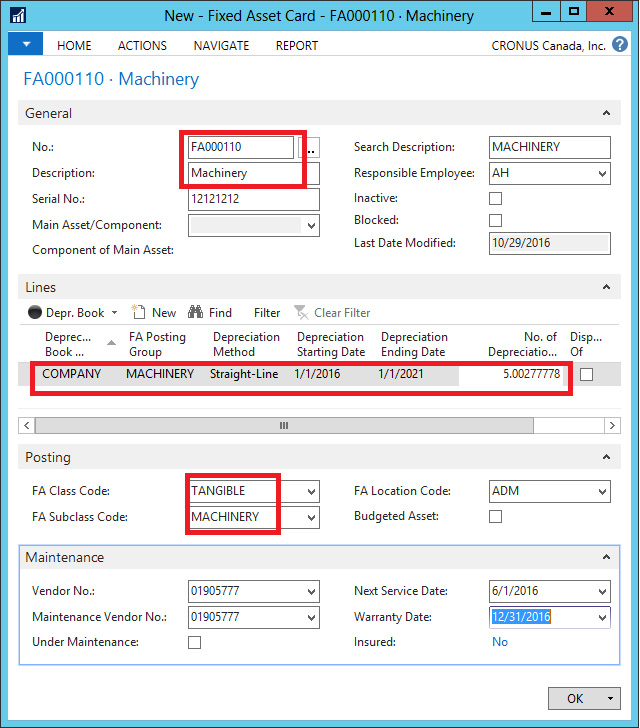
Get Microsoft Dynamics NAV 2016 Financial Management - Second Edition now with the O’Reilly learning platform.
O’Reilly members experience books, live events, courses curated by job role, and more from O’Reilly and nearly 200 top publishers.

