Process
We can test the whole process in Sales Invoice and send it electronically. For this, check the following steps:
- Create the sales invoice by navigating to Departments | Sales Marketing | Sales Invoice.
- Select 10000 as the customer number.
- Select the Bicycle item in the Lines area with the quantity 1.
- Action pane, click on Post and send it as follows:
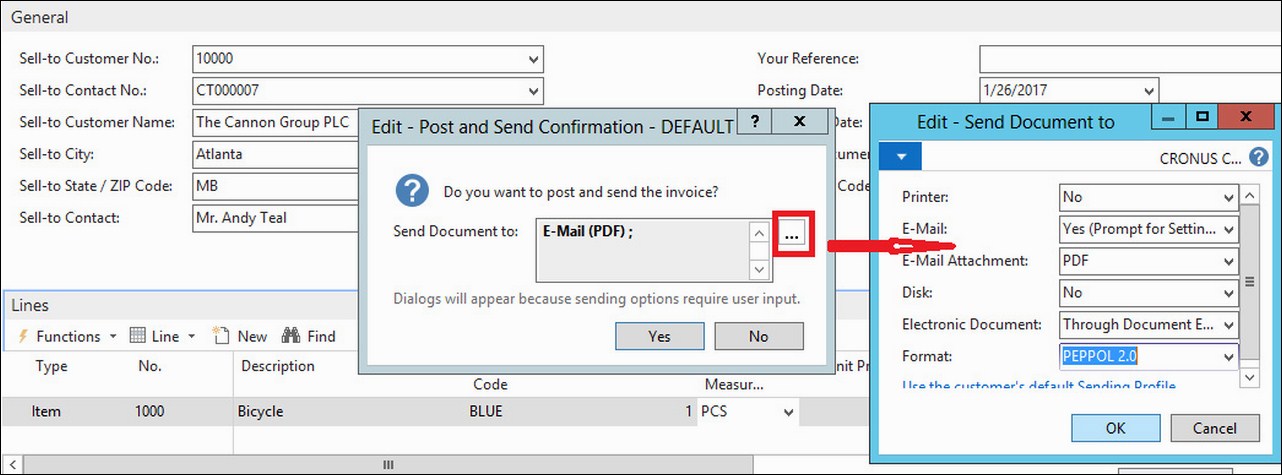
Get Microsoft Dynamics NAV 2016 Financial Management - Second Edition now with the O’Reilly learning platform.
O’Reilly members experience books, live events, courses curated by job role, and more from O’Reilly and nearly 200 top publishers.

