Document Management
The Document Management area allows us to configure SharePoint integration. Integrating Dynamics CRM with SharePoint this way provides additional functionality for document management. We can now start to take advantage of all the document versioning features of SharePoint, as well as check-out and check-ins, and auditing:
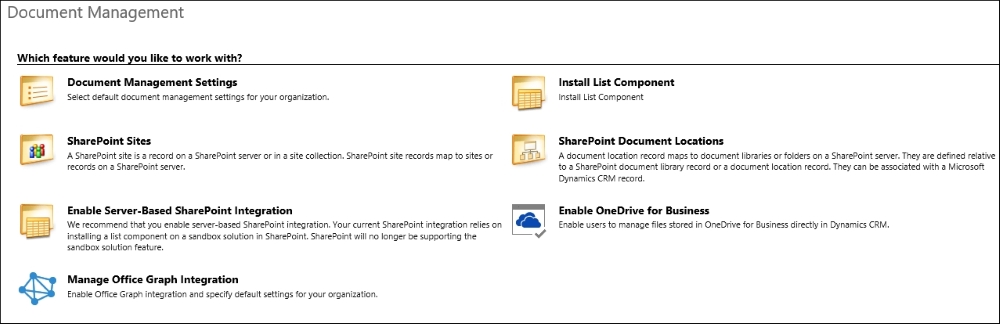
In order to configure the SharePoint integration, the following steps need to be followed.
First off, on the Document Management area we have a link to Install List Component. This takes us to the Download Centre where we can get the List Component. This is a SharePoint component that must be installed on the ...
Get Microsoft Dynamics CRM 2016 Customization - Second Edition now with the O’Reilly learning platform.
O’Reilly members experience books, live events, courses curated by job role, and more from O’Reilly and nearly 200 top publishers.

