Chapter 18. Importing Data
Chapter at a Glance
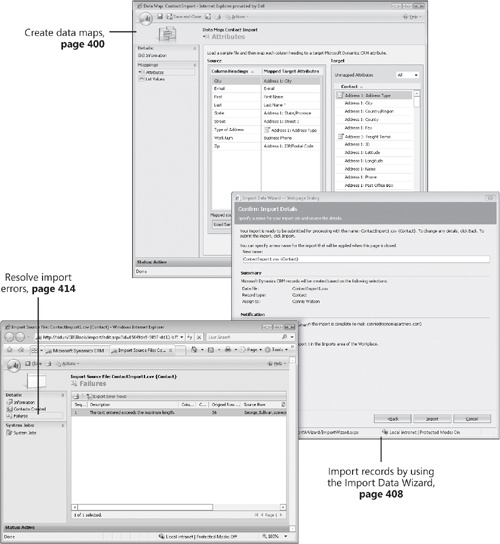
In this chapter, you will learn to | |
✓ | Create data maps. |
✓ | Import records by using the Import Data Wizard. |
✓ | Map data automatically in the Import Data Wizard. |
✓ | View the results of an import. |
✓ | Resolve import errors. |
Sales and marketing professionals often need to load bulk data into their Microsoft Dynamics CRM systems. Manually entering these records can be a time-consuming and expensive task. Examples of bulk data imports include:
A list of leads, contacts, or accounts purchased from a third party.
A list of contacts obtained from a recently attended conference.
A file of business contacts brought by an employee ...
Get Microsoft Dynamics® CRM 4.0 Step by Step now with the O’Reilly learning platform.
O’Reilly members experience books, live events, courses curated by job role, and more from O’Reilly and nearly 200 top publishers.

