Chapter 13. Working with Contracts and Queues
Chapter at a Glance
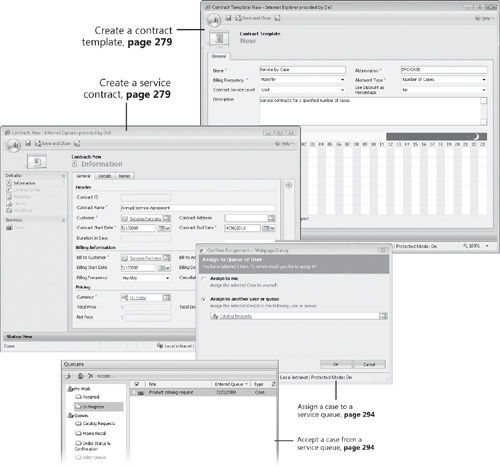
In this chapter, you will learn to | |
✓ | Create a contract template. |
✓ | Create a service contract with a contract line. |
✓ | Activate and renew a contract. |
✓ | Create a queue and assign a case to it. |
✓ | Accept a case from a queue. |
In the previous chapters, you learned about cases and knowledge base articles, which capture the customer requests and product information used by customer service teams to address support issues. Most of the service requests your company receives are not likely to be resolved by referencing a single knowledge base article. Instead, each request is probably routed through ...
Get Microsoft Dynamics® CRM 4.0 Step by Step now with the O’Reilly learning platform.
O’Reilly members experience books, live events, courses curated by job role, and more from O’Reilly and nearly 200 top publishers.

