Chapter 8. Using Marketing Lists
Chapter at a Glance
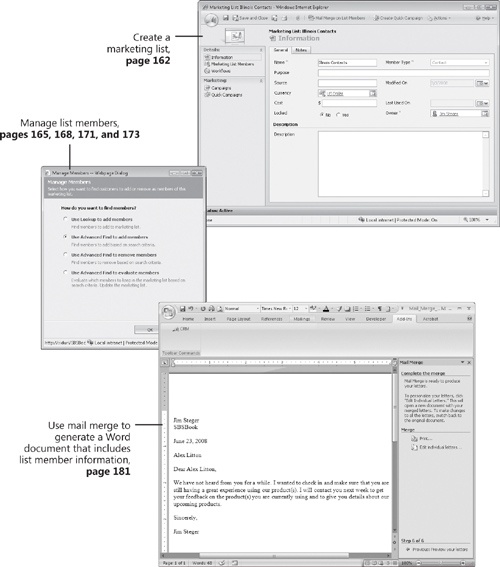
In this chapter, you will learn to | |
✓ | Create a marketing list. |
✓ | Add members to a list by using a lookup. |
✓ | Add members to a list by using Advanced Find. |
✓ | Remove members from a list by using Advanced Find. |
✓ | Evaluate members included in a list by using Advanced Find. |
✓ | Remove selected members from a list. |
✓ | Copy members to another marketing list. |
✓ | Create opportunities for list members. |
✓ | Use mail merge to generate a Word document that includes list member information. |
Organizations rely on proper communication with their customers and prospects. Marketing is often described as a process by which an organization ...
Get Microsoft Dynamics® CRM 4.0 Step by Step now with the O’Reilly learning platform.
O’Reilly members experience books, live events, courses curated by job role, and more from O’Reilly and nearly 200 top publishers.

