Claims-Based Authentication
With claims-based authentication, the user may enter credentials (username and password) inside a form of a page instead of using the Windows Authentication dialog.
Figure 27.4 shows what happens when the user types the Microsoft Dynamics URL for an organization in the browser.
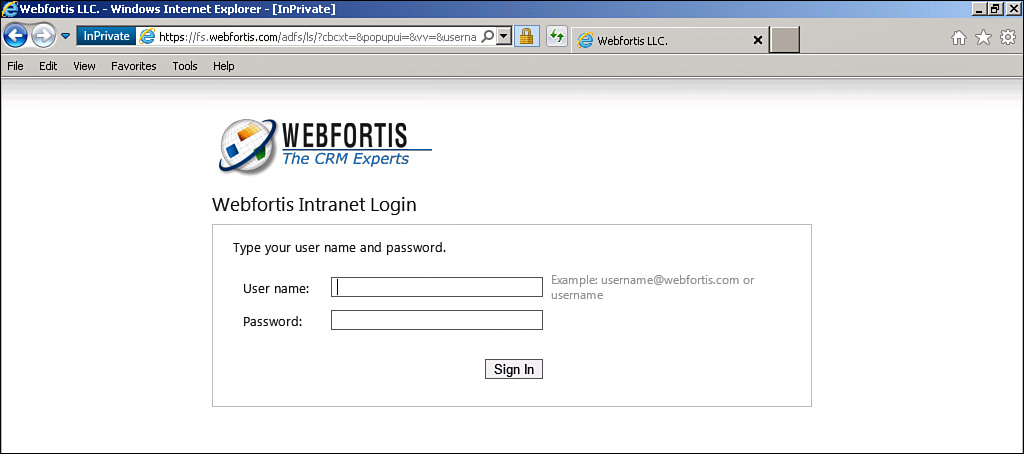
FIGURE 27.4 IFD with forms authentication.
Claims-based authentication requires HTTPS for security reasons to protect the username and password to be transmitted over the network in clear text when making a POST method of HTTP, so you must use SSL (Secure Sockets Layer) to protect this sensitive data.
Get Microsoft Dynamics CRM 2013 Unleashed now with the O’Reilly learning platform.
O’Reilly members experience books, live events, courses curated by job role, and more from O’Reilly and nearly 200 top publishers.

