Integrate the Plug-In Registration Tool with Visual Studio 2012
You can follow these steps to integrate the Plug-In Registration Tool into the Visual Studio 2012 as a recommended option:
1. From Visual Studio 2012, go to the Tools menu and click External Tools (see Figure 23.17).
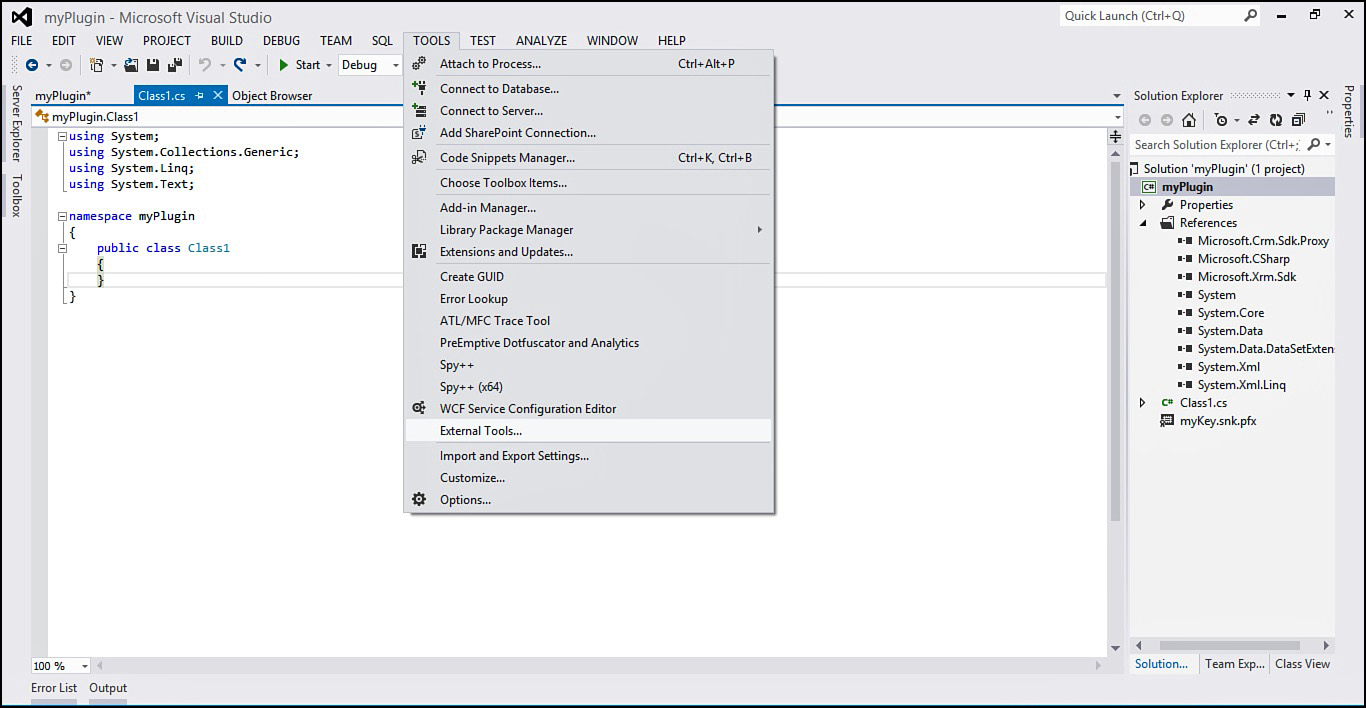
FIGURE 23.17 Visual Studio External Tools menu option.
2. You will get the dialog shown in Figure 23.18.
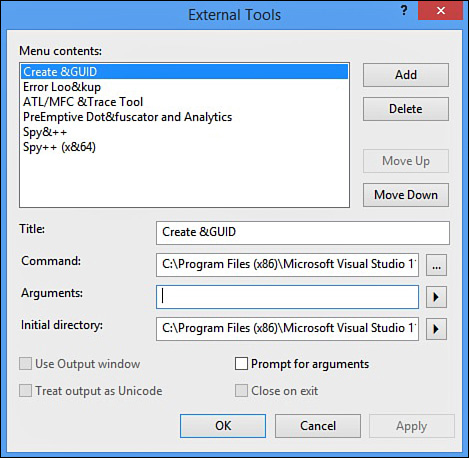
FIGURE 23.18 External Tools dialog.
3. Click the Add button, and change the title to CRM Plug-in Registration (see Figure 23.19).
FIGURE 23.19 Adding CRM plug-in ...
Get Microsoft Dynamics CRM 2013 Unleashed now with the O’Reilly learning platform.
O’Reilly members experience books, live events, courses curated by job role, and more from O’Reilly and nearly 200 top publishers.

