Enable WIF 3.5 Runtime
You can enable WIF 3.5 on Windows 8 or Windows Server 2012 by completing the following steps or by enabling the feature using the user interface (UI):
1. Open a command prompt (cmd) window or PowerShell window as administrator.
2. Enter the following command to enable WIF 3.5 (see Figure 23.15):
dism/online/enable-feature:windows-identity-foundation
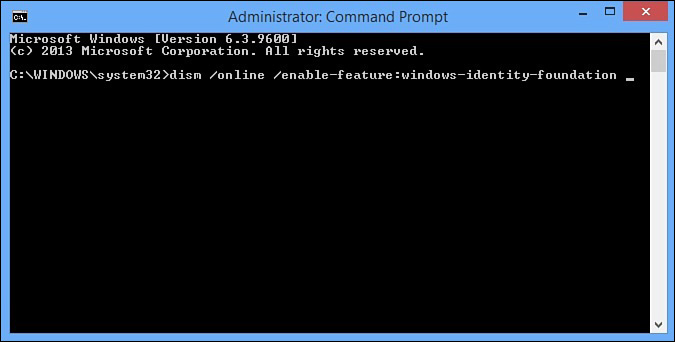
FIGURE 23.15 Enabling WIF on Windows 8.
3. You will get a message that it has been enabled (see Figure 23.16).
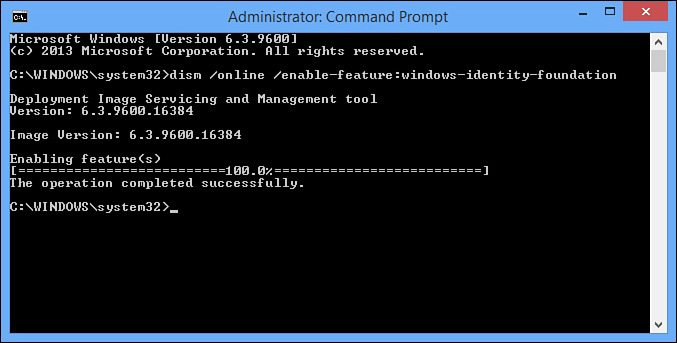
FIGURE 23.16 WIF enabled successfully. ...
Get Microsoft Dynamics CRM 2013 Unleashed now with the O’Reilly learning platform.
O’Reilly members experience books, live events, courses curated by job role, and more from O’Reilly and nearly 200 top publishers.

