Plug-Ins
If you want to include a plug-in on your solution, you must create the plug-in first in Visual Studio and then register the plug-in with the Plug-in Registration Tool.
![]() Refer to Chapter 23, “Plug-Ins,” for details on working with plug-ins.
Refer to Chapter 23, “Plug-Ins,” for details on working with plug-ins.
After you successfully register the plug-in, you can go to the solution form, click the plug-in Assemblies node, and click the Add Existing button to include the plug-in on your solution (see Figure 18.11).
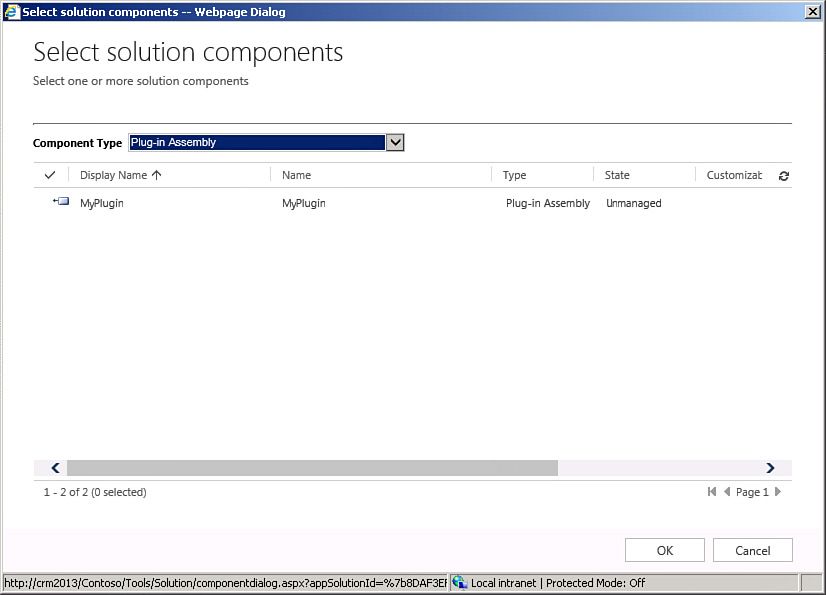
FIGURE 18.11 Adding plug-ins to your solution.
Tip
On the Plug-In Assemblies tab, you will see ...
Get Microsoft Dynamics CRM 2013 Unleashed now with the O’Reilly learning platform.
O’Reilly members experience books, live events, courses curated by job role, and more from O’Reilly and nearly 200 top publishers.

