Command Bar
Just as with the web application, we have a command bar for CRM for tablets. It displays context-sensitive commands based on what you are viewing or what record is currently selected. It uses the same RibbonDiffXML that is used by the web application to control which command buttons are displayed on the command bar, and you can use the same RibbonDiffXML to decide whether you want to show a button only in the web application, the tablet device, or both. Figure 17.16 shows the command bar at the bottom of the screen.
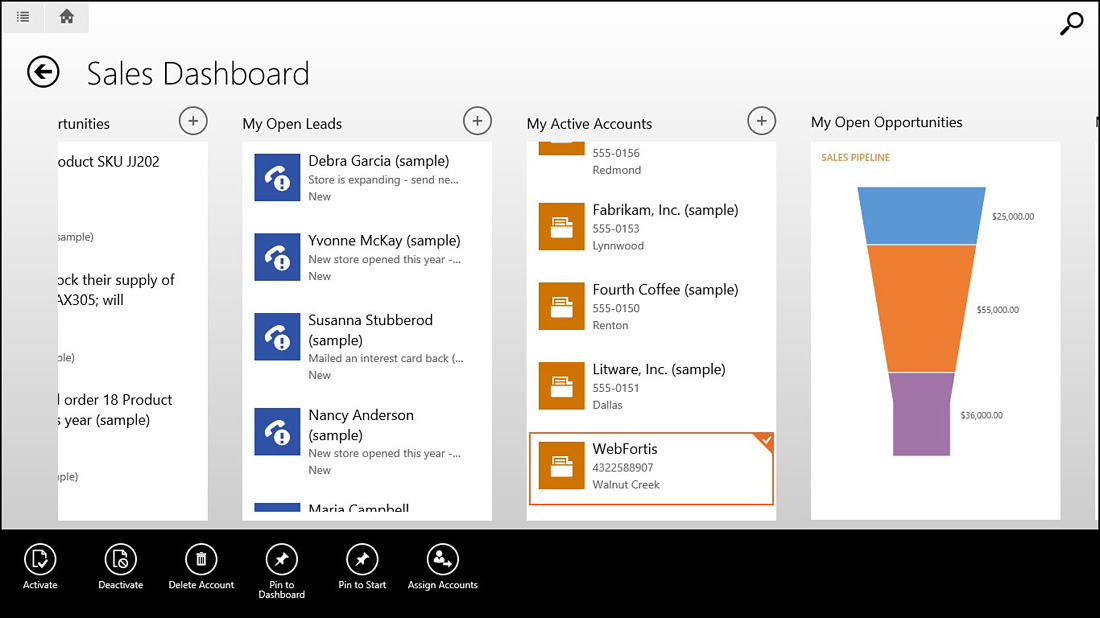
FIGURE 17.16 Command bar.
To view the command bar, you need to swipe up from the bottom of the tablet to view the command ...
Get Microsoft Dynamics CRM 2013 Unleashed now with the O’Reilly learning platform.
O’Reilly members experience books, live events, courses curated by job role, and more from O’Reilly and nearly 200 top publishers.

