Administration
When editing a report (by selecting a report and then selecting Edit from the navigation ribbon), there are two tabs: General and Administration. The Administration option is used to configure the administrative options for the report. By using the options on the tab, you can set the owner of the report and whether the report should be viewed by the user or by the entire organization (see Figure 11.11).
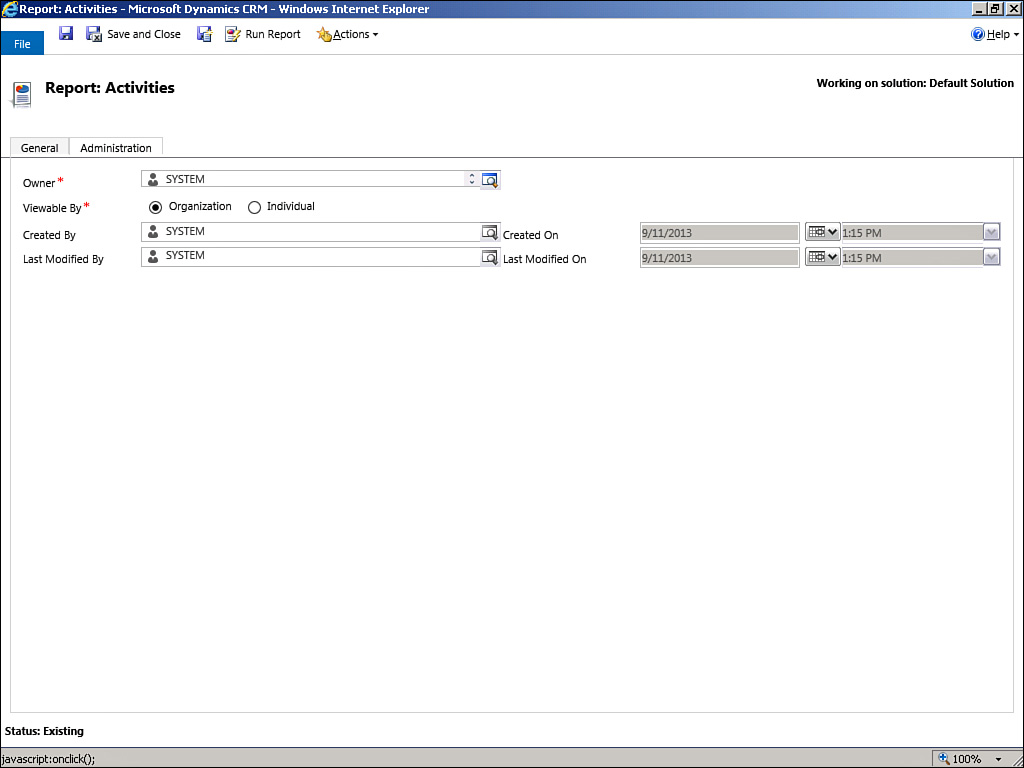
FIGURE 11.11 Report administration.
Tip
You can also change the report owner by selecting Assign from the Actions drop-down.
Get Microsoft Dynamics CRM 2013 Unleashed now with the O’Reilly learning platform.
O’Reilly members experience books, live events, courses curated by job role, and more from O’Reilly and nearly 200 top publishers.

