Creating a New Opportunity
To create a new Opportunity, navigate to Opportunities in the Sales area and select New. The required fields for an Opportunity are Topic and Currency (see Figure 8.26).
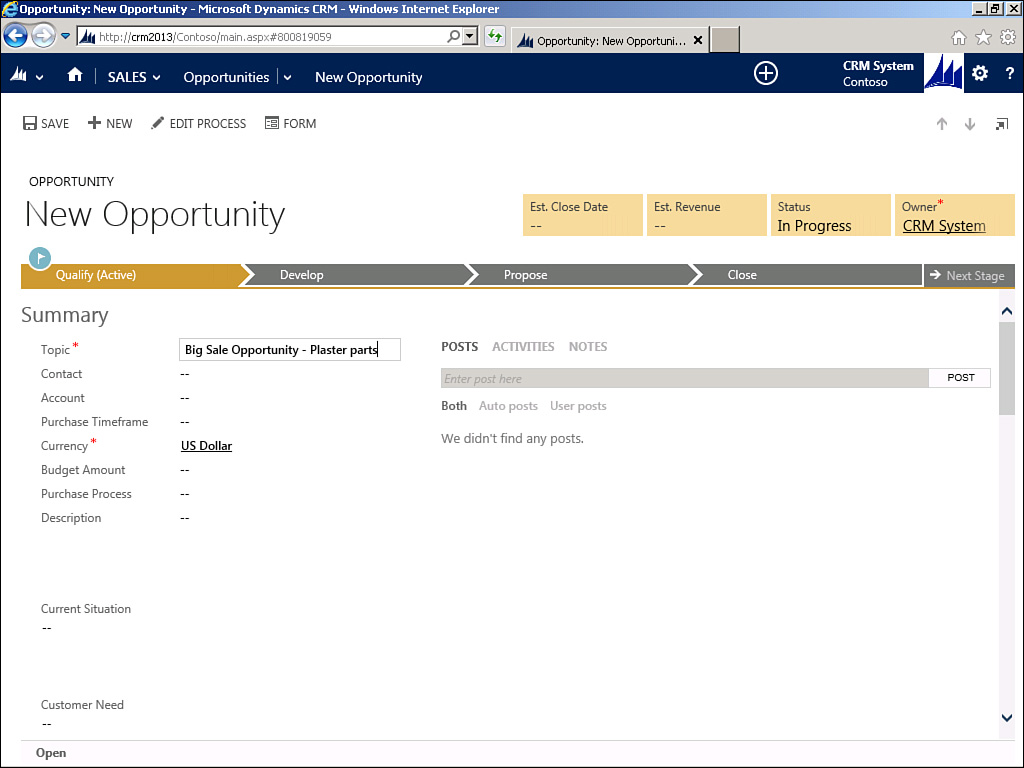
FIGURE 8.26 New Opportunity form.
Although the Price List is not required, you cannot add any products to the Opportunity until you have selected one; otherwise, you will receive an error, as shown in Figure 8.27.
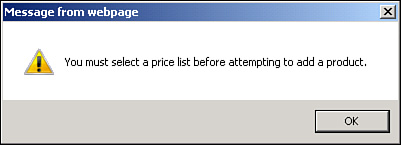
FIGURE 8.27 Price List error when trying to add products.
The following items make up the Header section of the Opportunity:
Est. Close ...
Get Microsoft Dynamics CRM 2013 Unleashed now with the O’Reilly learning platform.
O’Reilly members experience books, live events, courses curated by job role, and more from O’Reilly and nearly 200 top publishers.

