Synchronization
To modify how Outlook synchronizes with Microsoft Dynamics CRM, you make changes as shown in Figure 7.4.
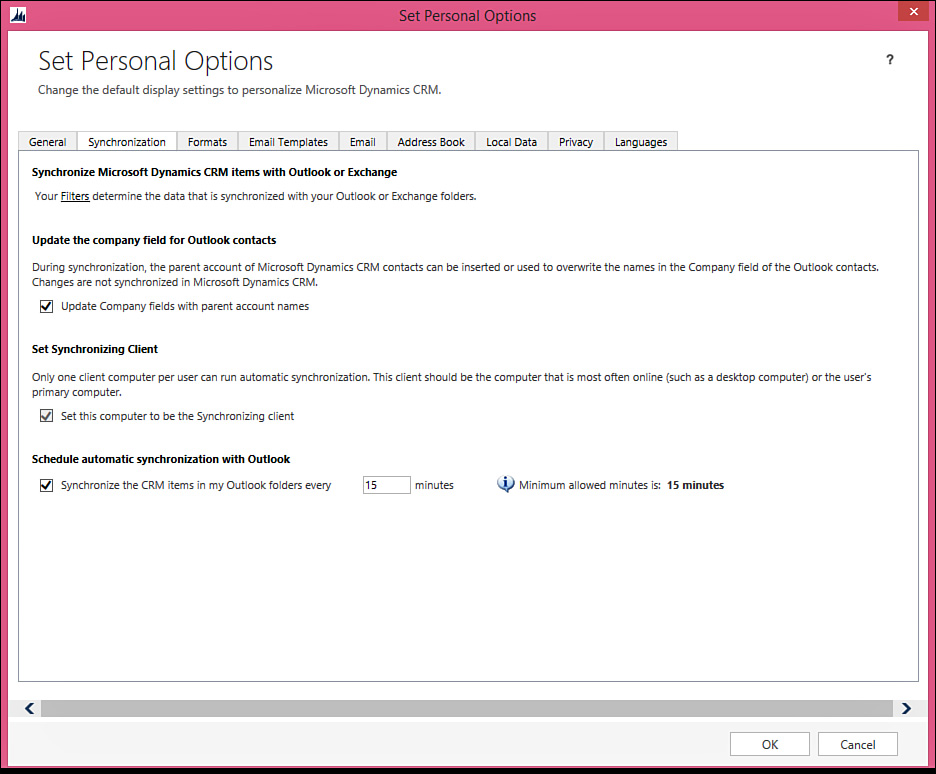
FIGURE 7.4 Personal options, Synchronization (Outlook client).
Outlook can synchronize any Task, Phone Call, Letter, or Fax that you are the owner of, as well as appointments for which you’re listed as an attendee. Contacts are a little trickier. Only the Contacts that you’ve specified in the Local Data settings are synchronized. You can navigate to the Local Data settings by clicking Local Data or by navigating to CRM > Modify Local Data Groups from the Outlook client.
By default, Local Data synchronizes only Contacts for ...
Get Microsoft Dynamics CRM 2013 Unleashed now with the O’Reilly learning platform.
O’Reilly members experience books, live events, courses curated by job role, and more from O’Reilly and nearly 200 top publishers.

