Advanced Find
In earlier versions of Microsoft Dynamics CRM, you could easily find Advanced Find at the top navigation window, and pervasively throughout the interface. However, in Microsoft Dynamics CRM 2013, the Advanced Find is now located on the dynamic submenu located beneath the blue main Ribbon bar, as shown in Figure 5.12.
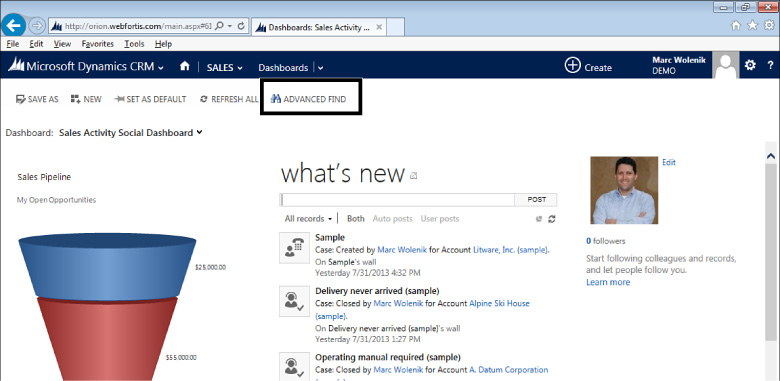
FIGURE 5.12 Microsoft Dynamics CRM 2013 dynamic submenu.
You can always find the Advanced Find here on the dynamic submenu, but if the dynamic submenu has more options than shown in Figure 5.12, it will be located as part of the combined options and available by selecting the ... (ellipsis), as shown in Figure 5.13 ...
Get Microsoft Dynamics CRM 2013 Unleashed now with the O’Reilly learning platform.
O’Reilly members experience books, live events, courses curated by job role, and more from O’Reilly and nearly 200 top publishers.

