Microsoft Excel is still one of the most favorite applications for accountants, and there is a direct integration between Microsoft Dynamics 365 for Finance and Operations and Microsoft Excel. The end user can open journal entries in Excel, edit them, then publish the journal back to Microsoft Dynamics 365 for Finance and Operations.
Go to General ledger | Journal entries | General journal, then Lines, then add the required information date, main account, offset account, and amount. Then move to Excel integration and select General journal line entry, as shown in the following screenshot:
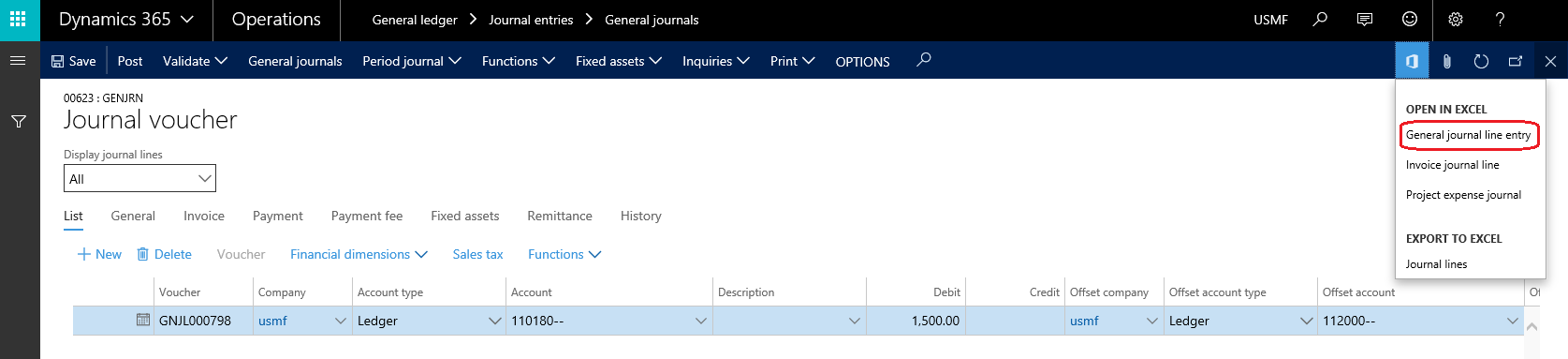
In the dialog shown in the following ...

