The sales order invoice document represents revenue recognition. This document is posted from the sales order form. It could be related to one sales order or multiple sales orders.
In order to post a sales order invoice from the sales order form, navigate to Accounts receivable | Orders | All sales orders. After choosing a particular sales order, go to the INVOICE ribbon and then navigate to GENERATE | Invoice. The following screenshot illustrates the sales order invoice menu:
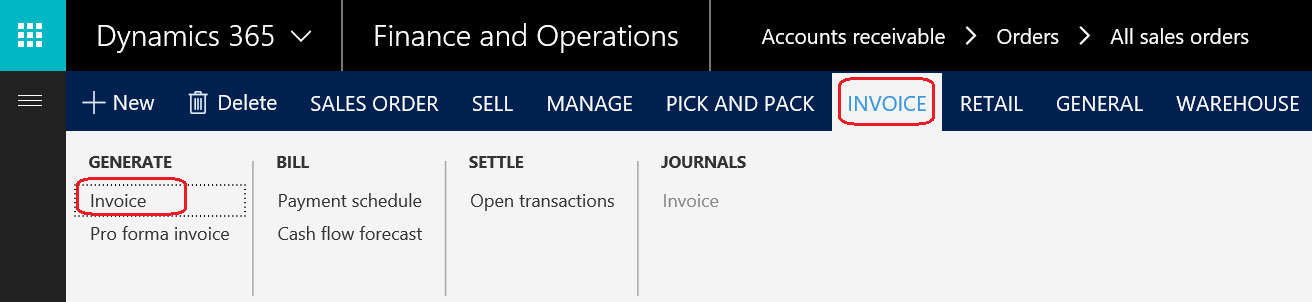
On the customer invoice form, the sales order and packing are retrieved automatically. Click on OK to generate the invoice transaction. Here is a ...

