Totals are used to sum up the caption or subcaption range of main accounts to give a quick overview of an account's balance; the following screenshot illustrates the setup of the total account type:
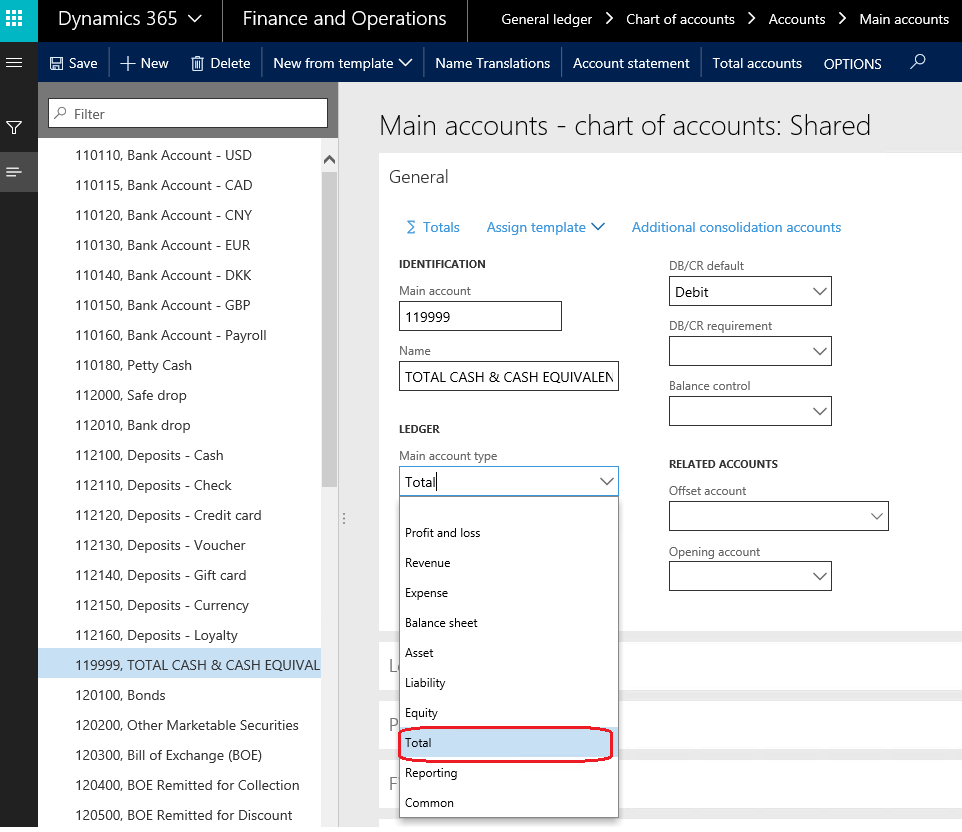
The total of accounts is managed through an account interval form in order to identify the range of main accounts that will be included in the summation. Go to General ledger | Chart of accounts | Accounts | Main accounts, then select main account with Total type. Then the Totals option will be activated, as shown in the following screenshot:
After clicking on Totals, the account interval form will open, which is where you enter the

