To generate an inventory value report, go to Inventory management | Inquiries and reports | Inventory value reports | Inventory value. The inventory value report form, where we can select the required selection criteria and filtration, is shown in the following screenshot:
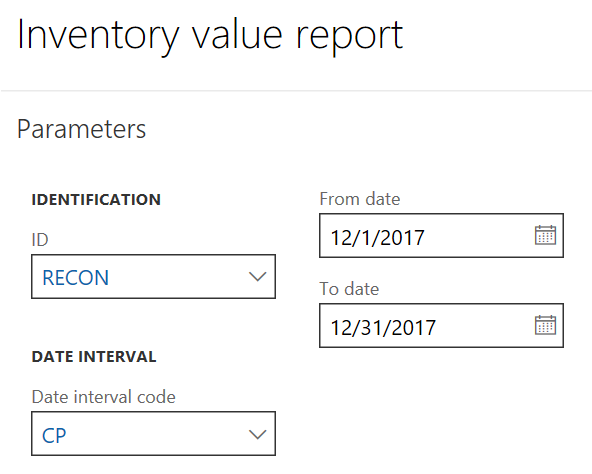
The report is divided into two sections, as shown in the following screenshot of the report printout. The first section represents the inventory submodule values, and the second section denotes the ledger account amount and the difference, if any:

