The Terms of payment field represents the calculated due date to pay for the customer. In order to access the Terms of payment creation form, go to Accounts receivable | Payments setup | Terms of payment, as shown in the following screenshot:
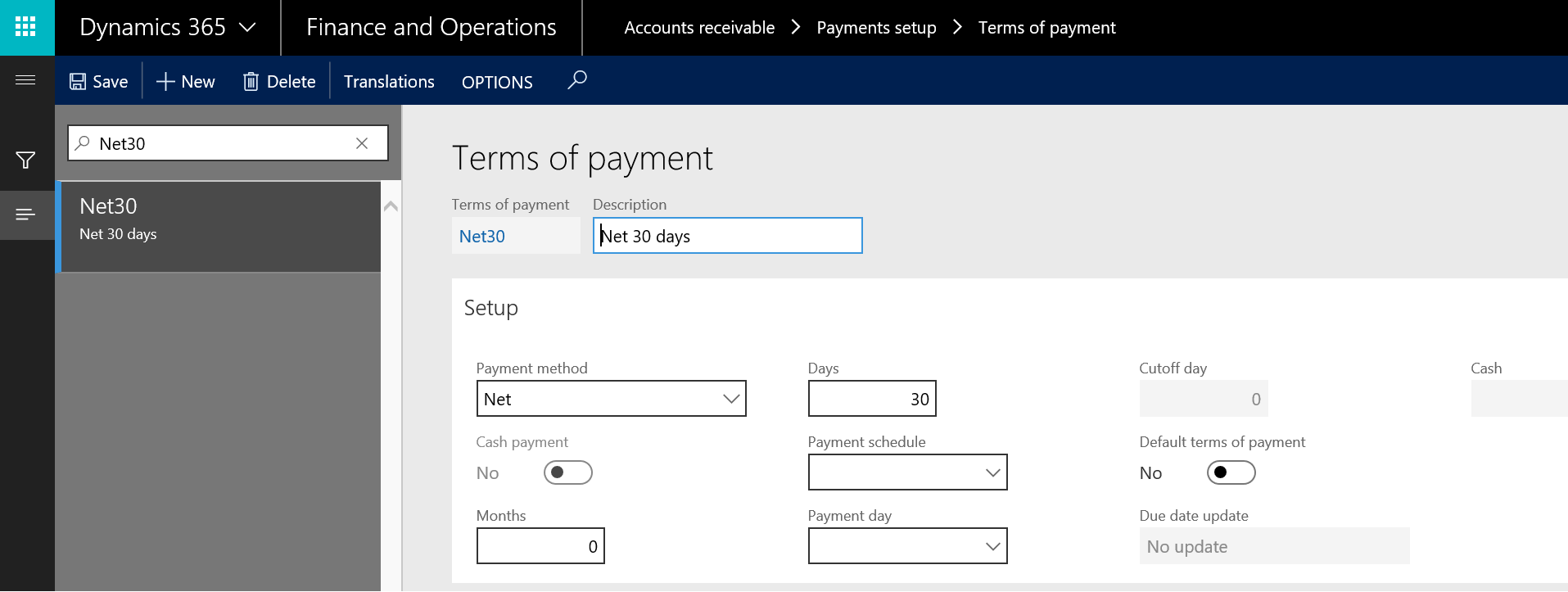
Identify the due date based in the Payment method combobox, which contains six options. Assuming that the customer invoice is posted on January 1, 2018, and the number of days is 20, the due date will be changed based on the selected payment method option, as shown in the following diagram:
We can see the following in the preceding diagram:
- Net: The due date will be calculated from ...

