Publishing a model as a web service
Publishing a model as a web service is very easy. To publish the model, click on the PUBLISH WEB SERVICE button and click on YES when it asks for confirmation, as shown in the following screenshot:
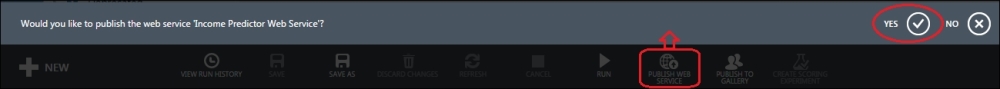
It may take a while and once this is done, it would take you to the published web service dashboard page. You can get back to the parent scoring experiment by clicking on the link, which is the View latest option (refer to 2 in the following figure). The View snapshot link also takes you to the same parent scoring experiment, but it shows the experiment in a locked view.
The default endpoint or the published web service ...
Get Microsoft Azure Machine Learning now with the O’Reilly learning platform.
O’Reilly members experience books, live events, courses curated by job role, and more from O’Reilly and nearly 200 top publishers.

